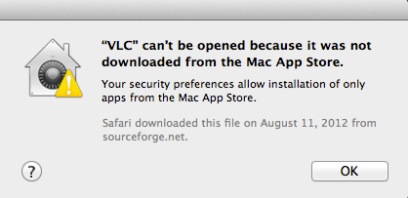About:
This guide will walk you through step by step on how to fix “App” Can’t Be Opened Because It Was Not Downloaded From The Mac App Store error in Mountain Lion. Apple made the default setting to only allow Apps downloaded from the App Store to run. This causes issues when using Hackintosh applications because the majority of them are not available through the App Store.
1. This is the following error that you may have received:
2. Go to System Preferences:
3. Then under the Personal tab go to Security & Privacy:
4. Go to the General tab and unlock the menu:
5. Now under the Allow applications downloaded from section select Anywhere:
6. Now you should be able to successfully run the app you were trying to run