About:
Countless users who own desktops need wifi on there system for various reasons. But when looking at the selection of vendors offering of Mac OS X compatible cards there is a lot to be desired. So what is the solution to this? Building your own wifi card. Now that AC WiFi cards have been released in larger volumes they have become more affordable for the average users. Azurewave AW-CE123H is the first AC Wifi card that supports both WiFi and Bluetooth on the same card.
As many users have seen you can purchase a PCIe adaptor for a wifi card. They do work however many of these adaptors look and feel cheap and when installing it into your system you may be worried about the build quality. Gigabyte has stepped into the market with there GC-WB300D Wifi card ver. 1.0. The card feels well made and of high quality. Total Cost with shipping $29.99.
This card comes with a preinstalled wifi card that has bluetooth 4.0 as well. However neither the wifi card or the bluetooth card is supported under Mac OS X. So we will need to change the wifi card and bluetooth to ones that are supported. Azurewave AW-CE123H AC Wifi Card is the wifi card that I had purchased to replace the existing card. The total cost with shipping $51. I purchased the card here. It is also available here.
After removing the existing wifi card from the Gigabyte adaptor I laid out the parts. I then installed the wifi card into the card slot. I then was ready to install the card into my system.
After booting into Mac OS X Wifi and Bluetooth did not work. To enable Wifi I had to change the Device ID using a DSDT/SSDT edit. This can also be done by editing the kext however if the edit the kext for Wifi the kext would need to be patch after every system update. By using the DSDT/SSDT edit there will not be a need to patch the kext. The code for the DSDT/SSDT edit can be downloaded here.
Next was to enable Bluetooth on the AC WiFi card. To do this I had to patch and use a Firmware uploader found here. After rebooting the end result was that Wifi and Bluetooth were both working.
There are some issue with this Wifi card however. There is no 5 GHz network support under Mac OS X on Hackintoshes. This is a issue that I will be working on over the next few weeks. Last when you try to boot into Mac OS X using Clover Bootloader the system will hang on the USB for the onboard Bluetooth of the WiFi card. This issue is apparently caused my Clovers Auto Patching that happens even when you have disabled Auto Patching in your Config file. This issue will have to be addressed by the Clover development team.


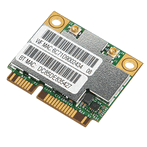

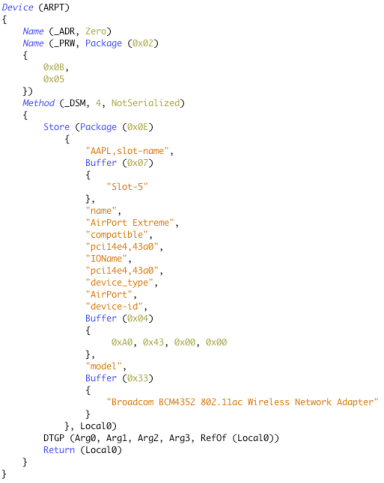
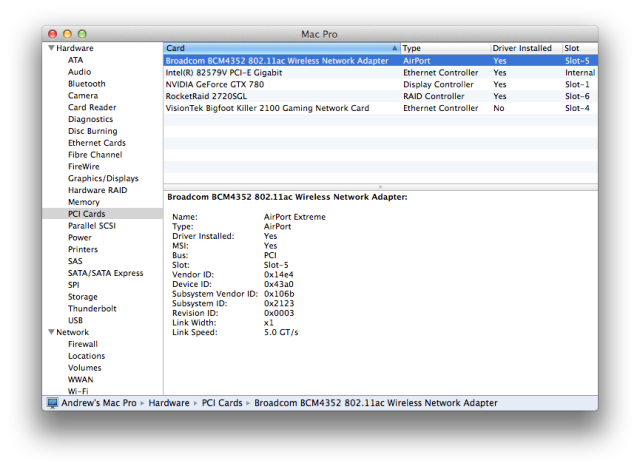
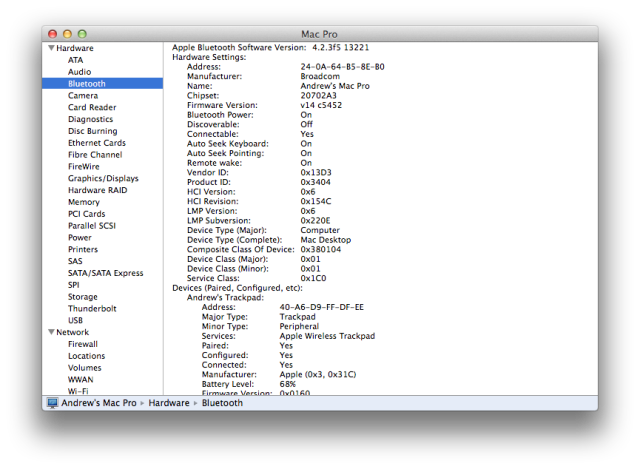
hi there! i recommend you to buy BCM94322HM8L, works on my samsung slate 7 10.9 OOB!. I won’t recommend any Atheros, had few and each of them had problem with spa/wpa2 networks (connection failed!). BCM94322HM8L costs only 10 pounds but I’m sure you can buy it for less on auction!
Thats not AC wifi…. so that card has place here.
Azurewave AW-CE 123H is a half PCIE card for laptop. Is there a corresponding PCIE for desktop?
Are we blind. This question is very stupid to ask. Look at the review and guide. Also PCIe half size or full size cards are not just for laptops.
I have this same setup with the azurewave card in the gigabyte adapter and I am excited to eventually have Wireless ac 5ghz and bt4.0 in my desktop. I guess I already can with my asus ac pie card and USB bt4.0 dongle, but it is not the same thing.
Not the same as with this card its all on one card.
No.
Exactly. And I also get constant drop offs with the PCE-AC66 on my P9X79. At least the azurewave card has solid 2.4ghz connections, more than I can say for the PCE-AC66 at this time.
here is my solution , i bought a ICIDU Dual Band USB Adapter 300N AKA the NI-707552 usb adaptor which contains the RT2870 chip set , i went to the RT website and downloaded the OSX drivers for this chipset , i installed the drivers and Presto , Wireless internet , for the amazing costs of 15 euro’s
What app is used to connect to the networks?
http://www.mediatek.com/_en/07_downloads/01-1_windowsDetail.php?sn=5004
The Driver package come with it’s own app called RAlink , and it works like a charm
I am also using an RT2870 chipset USB adapter. Cost about $7 US on eBay.
Yep, what I am showing here is AC wifi and BT on the same chip.
Oh, I see. Sorry about that.
Is this still your recommended PCI-e adapter and mini PCI-e card?
Yes, but there is a new Gigabyte adaptor.